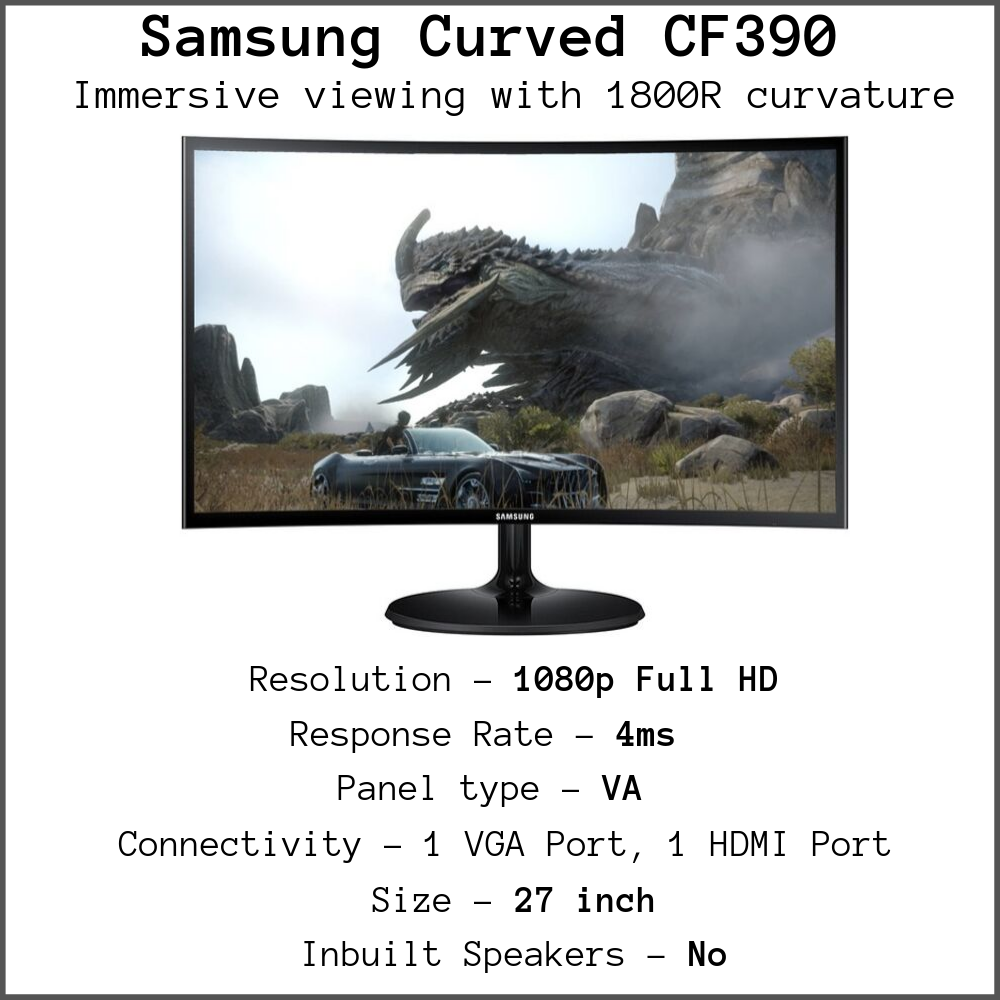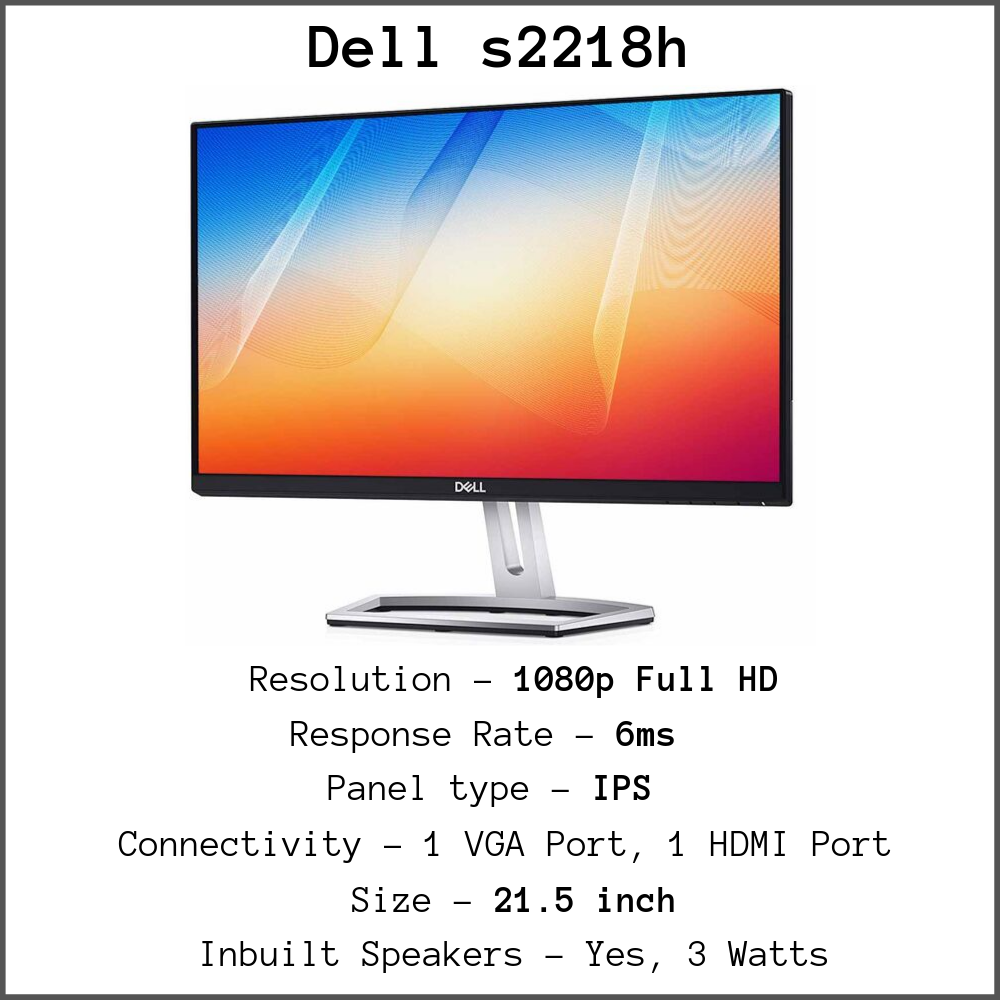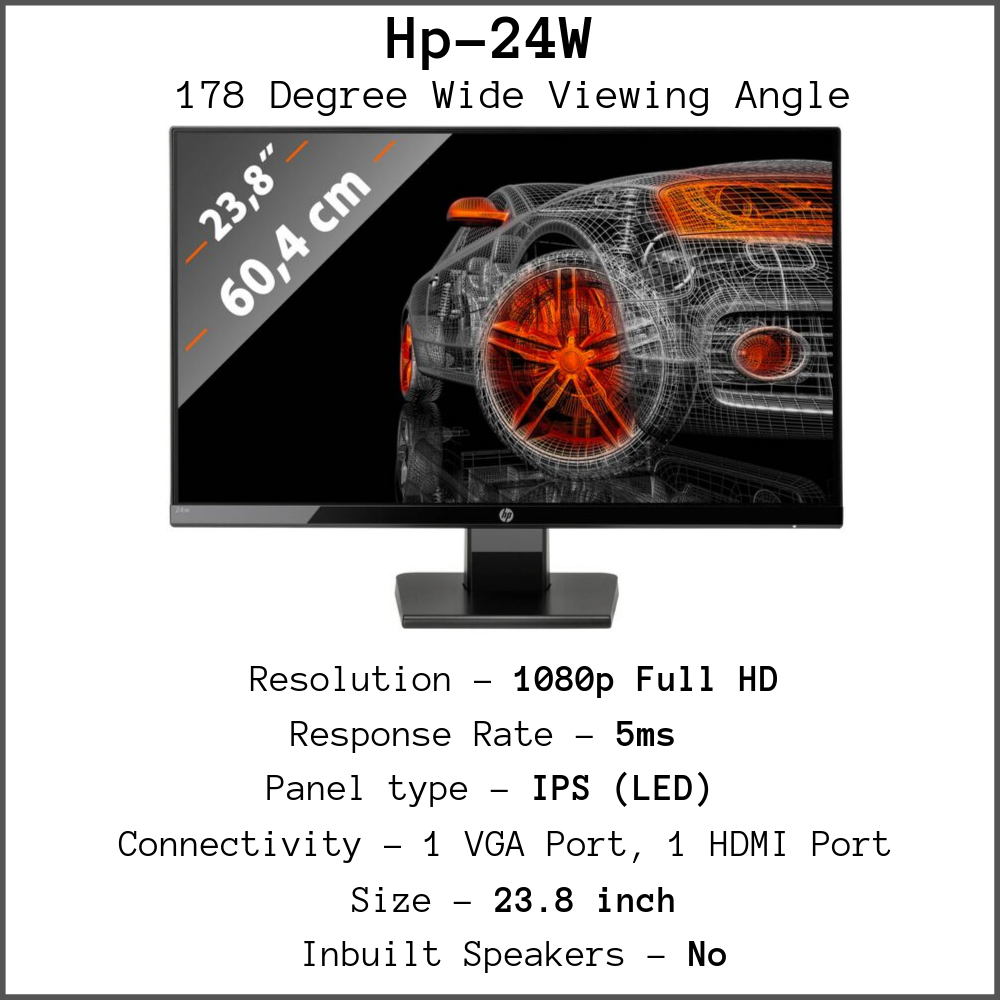As everyone uses a laptop these days, one should consider buying an external monitor to increase the productivity and make things easier. With number of external monitors available in the market it is hard to find the best suitable for your need and before you swipe your credit card to buy one we advise you to do a good research.
We at gadget nation extensively research the products, compare and then review to guide you in making a smart decision. You be a professional photographer, video editor, student, web-designer, animator, or a hard core gamer, you need to carefully look at the following features and purchase a best external monitor that suits your need. We have chosen the top 5 best external monitor for laptop in India 2020 for you to choose the best one which suits your needs.
Features to consider before choosing a right external monitor for laptop in India 2020.
1. Response Rate
Response Rate is measured in milliseconds (ms). The time it takes for a pixel to change from black to white or to transition from one shade of gray to another is Response Rate. Faster response rate gives better performance in displaying video or graphics without noise or ghosting/blurring of images. Monitors having response rate of 1ms to 6ms have excellent render actions in playing games. Game enthusiasts will face lagging beyond 25ms response rate.
Though most of the users wont feel the difference but only the hard-core gamers might consider this as an important factor.
2. Resoultion
Resolution is an important factor as the picture quality depends mostly on it. Greater the resolution, much detailed the picture would be. Today monitors come with resolutions ranging from HD (1366 x 738), Full HD (1920 x 1080), WQHD (2560 x 1440) and UHD or 4K (3840 x 2160).
Higher the resolution more crisp and clear the images would be. Full HD is the basic requirement if you want it to do mundane tasks like emailing or net surfing, though a cinephile or a gamer may want WQHD or UHD.
3. Connectivity Options
All of the monitors today come with a variety of connectivity options, such as HDMI, VGA, DVI inputs and USB ports.
Also if you do not have speakers you might consider looking for a monitor with inbuilt speakers.
4. Size
Size is the diagonal measurement of the screen. It usually ranges anywhere from 15 inches to 32 inches. Professionals usually go for large screen sizes like 27 inches/32 inches or as they need good amount of space to work on graphics and videos. If you like to get an immersive and theatre like experience curved monitor is the best. Ultra wide monitors, curved and non-curved are also available which are preferred by gamers to get a full view.
However for small space a 24 inch monitor will suffice the need as it is a good deal for net-surfing and emailing.
5. Panel Type
There are number of panel types available in the market, you can opt for the best suitable as per your needs.
IPS panel technology, VA panel, TN etc.
IPS panels are considered to be the best among the best when it comes to LCD technology as they offer superior viewing angels, excellent viewing angles, excellent image quality and vibrant colour accuracy and contrast. Most commonly used by graphic designers as it has the highest possible standards for image and colour reproduction.
VA panels fall in between TN and IPS panel technology. While they have better viewing angles and higher colour reproduction features, they also tend to have significantly slower response times.
TN panels are the most commonly manufactured and used types of monitors of all. They’re commonly used by gamers because they are inexpensive and boast faster response rate times than most other display. On a downside these monitors have low quality and limited contrast ratios, colour reproduction and viewing angels. These types are good for everyday operations.
After carefully going through the factors given above, we have figured out the best 5 external monitor for your laptop.Please choose the best suitable monitor as per your need.
1. LG 25UM58 25 inch, 21:9 UltraWide® Full HD IPS
This 25 inches UltraWide Full HD from LG comes with IPS panel. It has 21.9 aspect ratio which makes games and movies immersive. LG claim to have true-to-life colours with over 99% of the sRGB spectrum, which will show true colours upto 99% accuracy. Its 21:9 UltraWide technology makes it a game changer. You can simply view it from any angle and everything looks crisp and detailed.
It also has split screen mode which can help you to multitasking, you can choose from 14 different size and split options as per your requirement. It also has a game mode optimal gaming conditions where you get 3 gamer modes, 2 First-Person-Shooter and RTS pre-set so you can choose the best mode for you. Advanced gaming features also include Black Stabilizer which offers a deep black levels in superior dark scenes while Dynamic Action Sync feature assures smooth, fluid gaming action.
Pros -
1. 21:9 UltraWide technology.
2. IPS display for crisp and detailed images.
3. 5ms response rate
4. Split screen mode
5. sRGB (Standard colour space of ideal colur reproduction) is over 99%, which makes the range of colours displayed in this LG monitor are as accurate as they can be.
Cons -
1. Size – requires more space
2. No inbuilt speakers
3. Height is smaller, as 25 inches are measured diagonally.
4. Some games are limited to play in restricted resolution.
2. Samsung Curved CF390
This is the best 27″ Essential Curved Monitor CF390 with immersive viewing experience. It has 1800mm radius of arc for greater viewing, So whether it is an online movie, a favourite TV show, or a pulse-racing game, Samsung’s deeper screen curve will fully immerse you in all your multi-media content. This is the monitor with deepest curve which gives you feel of the local iMax theatre screen. With 3000:1 contrast ratio, the samsung VA panel delivers deeper blacks, more vibrant whites and clearer colours.
Moreover, with 178 degree wide viewing angle and eye saver mode you can go for long hours of watching movie or net surfing. Eye Saver Mode reduces blue light emissions — which stimulate the retina more than other color wavelengths and reduces eye fatigue to provide a more comfortable viewing experience.This samsung curved monitor has best-in-class 3000:1 contrast ratio to ensure clear visibility in the darkest and brightest scenes.
It has AMD FreeSync technology which dynamically syncs the screen refresh rate with image frame rate thus minimising stutter and ensures flawless gameplay. Also it has a game mode whch optimises screen colours and contrast for awesome gaming experience.
Samsung’s eco-saving tech adjusts display brightness to reduce energy consumption to 10% – 50%.
Pros -
1. 1800R screen for iMax like viewing experience.
2. IPS display for crisp and detailed images.
3. 3000:1 contrast ratio to get clear and crisp images.
4. AMD FreeSync for High refresh rate.
5. Super slim.
Cons -
1. No height adjustment.
2. No HDMI cable in the box.
3. No inbuilt speakers.
3. Dell S2218H
This is a stand – alone LED monitor from the house of Dell. The monitor comes with a 21.5 inch FHD display, with a resolution of 1920 x 1080 pixels for ultimate picture clarity. The monitor has a flicker free screen with ComfortView, a feature that filters out harmful blue light emissions. So even if you are viewing it for hours it will comfort your eyes.
This LED monitor comes with inbuilt speakers, each speaker is of 3 watt. When you watch movies, play games or listen to music you do not have to buy additional speakers. It is like a ready to go screen. Sound is not so loud however it is decent.
Overall this is a good budget monitor which offers FHD resolution comes with host of connectivity options like audio in, audio out, HDMI, VGA and more. Also the thin glossy bezel in the Panel with a matte screen looks stylish and trendy
Pros -
1. Full HD LED display.
2. Inbuilt speakers – 3 watts each.
3. ComfortView technology which filters harmful blue light emissions.
4. Budget monitor.
5. Good connectivity options.
Cons -
1. Inbuilt speaker quality is decent.
2. Size is 21.5 inches, small if used as a TV in hall.
3. Cannot mount on the wall, no VESA mount available.
4. BenQ GW2780
This monitor from BenQ is a designed to be a sleek, minimalistic addition to your home or office. 1080 FHD resolution and IPS panel makes this monitor great for viewing documents, surfing web pages or graphics desgining. The edge to edge display makes for a seamless dual monitor setup. It has good connectivity options including HDMI, VGA and display ports, it also has inbuilt speakers and along with VESA mount this makes an ideal monitor for any workspace.
The Brightness Inetlligence Tech. (B.I. Tech) which detects content intensity to avoid overexposure of bright scenes whle enhacing dark areas to maintain clear visibility. it also monitors ambient light in your viewing environment and adjusts screen brightness for the comfortable viewing experience. Its proprietary BenQ Low Blu Light Tech. filters out hazardous blue light effectively reducing eye fatigue along with Blue Light it has Flicker Free tech. to prevent vision damage.It has invisible cable management system to hide the wires inside the monitor stand for good organization.
Although being 1080p display the text and videos appear sharp, no pixelation or ghosting. Colours are uniform and eve. However the inbuilt speakers quality is decent, but you can’t really complain comparing all the other features in this price range makes it the best affordable external monitor for home or workplace.
Pros -
Cons -
1. No height or tilt adjustment.
2. Inbuilt speakers quality is poor.
5. HP 24w
HP24 is equipped with 23.8 inches Full HD LED backlit screen. This bezel less design and IPS panel provies an immersive and stunning picture quality. The matt finish gives it a trendy look. Due to its bezel less screen it delivers more screen to display ratio, aslo it has 178 degree viewing which allows you to enjoy the views even from a side angle.
It also has a Blue light mode to shift the display colors to a warmer spectrum, thus preventing the strain to your eyes compared to LED screen. It comes with a Vesa Mount to fix it on a wall. Thoug this monitor looks like an average display but it is really a great deal as it its size is mid-range price is decent, however with not so great response rate it is a NO for gaming, it is good for net-surfing and emailing. But if you have a small space and you are going to use it just to watch movies and do some mundane work then this is a perfect fit for you.
Pros -
1.IPS w/LED backlight – great picture quality.
2. 178 Degrees viewing angle.
3. Vesa mount – can fix it on the wall.
4. Extremely effective Blue light mode.
Cons -
1.Not so good Response rate for gaming.
2. If you are looking for bigger size, this is not the one.
Conclusion-
As we did an extensive research, we figured out the top 5 best external monitor for laptop in India 2020, you can choose from according to your needs and usage. Again, you need to make an optimum choice so that it meets your requirement.
Though we did a throughout research to figure out the best 5, you need to be prepared to pay for additional features that may seem useful to you but don’t overspend if you are going to use it sparingly or if it is just for doing mundane tasks like net-surfing, emailing and other simple tasks.
Contact us at –
teamgadgetnation@gmail.com
© 2019 GadgetNation
Gadgetnation.in is a participant in the Amazon Services LLC Associates Program, an affiliate advertising program designed to provide a means for sites to earn advertising fees by advertising and linking to Amazon.in. Additionally dhananjayk7.sg-host.com participates in various other affiliate programs, and we sometimes get a commission through purchases made through our links.